安装mysql:5.7镜像
拉取mysql:5.7镜像
docker pull mysql:5.7
启动容器
docker run -d -p 33002:3302 –name mysql-5.7-test-2 -e MYSQL_ROOT_PASSWORD=123456 mysql:5.7
1 | -e MYSQL_ROOT_PASSWORD=123456:指定在容器启动时设置的环境变量,其中 MYSQL_ROOT_PASSWORD 是指定了 MySQL 的 root 用户的密码为 123456 |
进入容器
docker exec -it mysql-5.7-test-2 /bin/bash
登陆mysql
mysql -uroot -p
提示输入密码,即MYSQL_ROOT_PASSWORD=123456 这个密码1
Enter password:
开通mysql远程访问权限
GRANT ALL PRIVILEGES ON . TO ‘root‘@’%’ IDENTIFIED BY ‘123456’ WITH GRANT OPTION;
刷新权限配置
flush privileges;
use mysql;
刷新mysql user表
select Host, User, plugin, authentication_string from user;
安装netstat 等网络命令
yum install -y net-tools
客户端
mysql -P 33002 -u root -p –protocol=tcp
1 | --protocol=tcp 指定端口协议是tcp |
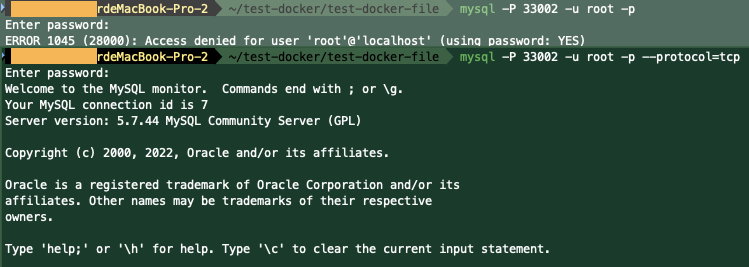
附录
查找my.cnf的位置
- $ mysql –help
可以看到文件的几个位置1
2
3Default options are read from the following files in the given order:
/etc/my.cnf /etc/mysql/my.cnf /usr/etc/my.cnf ~/.my.cnf
如果一个配置出现在多个文件中,后面的会覆盖前面的
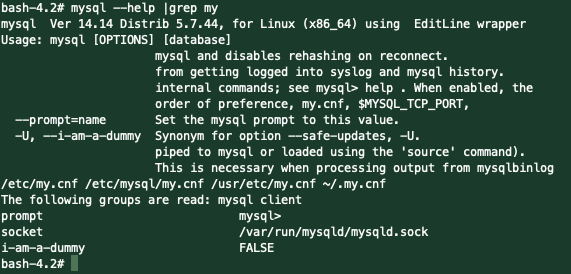
查看mysql server 端口
- $ mysql> SHOW GLOBAL VARIABLES LIKE ‘PORT’;
1
2
3
4
5+---------------+-------+
| Variable_name | Value |
+---------------+-------+
| port | 3306 |
+---------------+-------+
Dockerfile创建与运行mysql
1 | FROM mysql:5.7 |


