背景
最初的事情是想观察mysql与java程序网络交互细节。结果在使用 netstat 的时候,发现 macos系统不支持 -p 参数。这个在linux 上常用的参数却成了问题。
显然,是系统环境的问题。所以,可见,统一环境的必要性,这时,docker的作用就显示出来了。
docker 桌面版安装,docker上centos7安装与运行,就成为必须要做的事情。
NOTE: 通过docker 与通过 dockerfile安装是不同的方式。我的理解通过docker是入门,初学者更容易操作和接受;dockerfile方式更正式,是推荐的方式,因为后面开始真正使用docker的时候,都是通过dockerfile来用的。
参见:mac系统通过dockerfile运行centos8-ssh
安装
google 搜索 docker centos7 安装,会出现一堆的信息。我看了下,都不是我想要的。其实,docker官网拥有所有的官方的镜像。
访问 hub.docker.com,搜索centos,centos纯纯的官方镜像就在这,如下图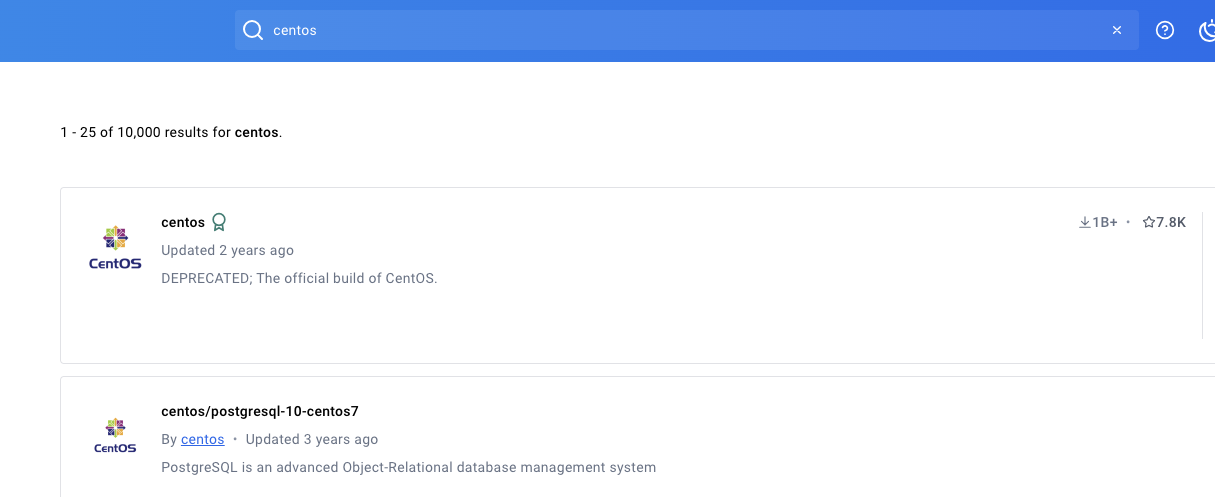
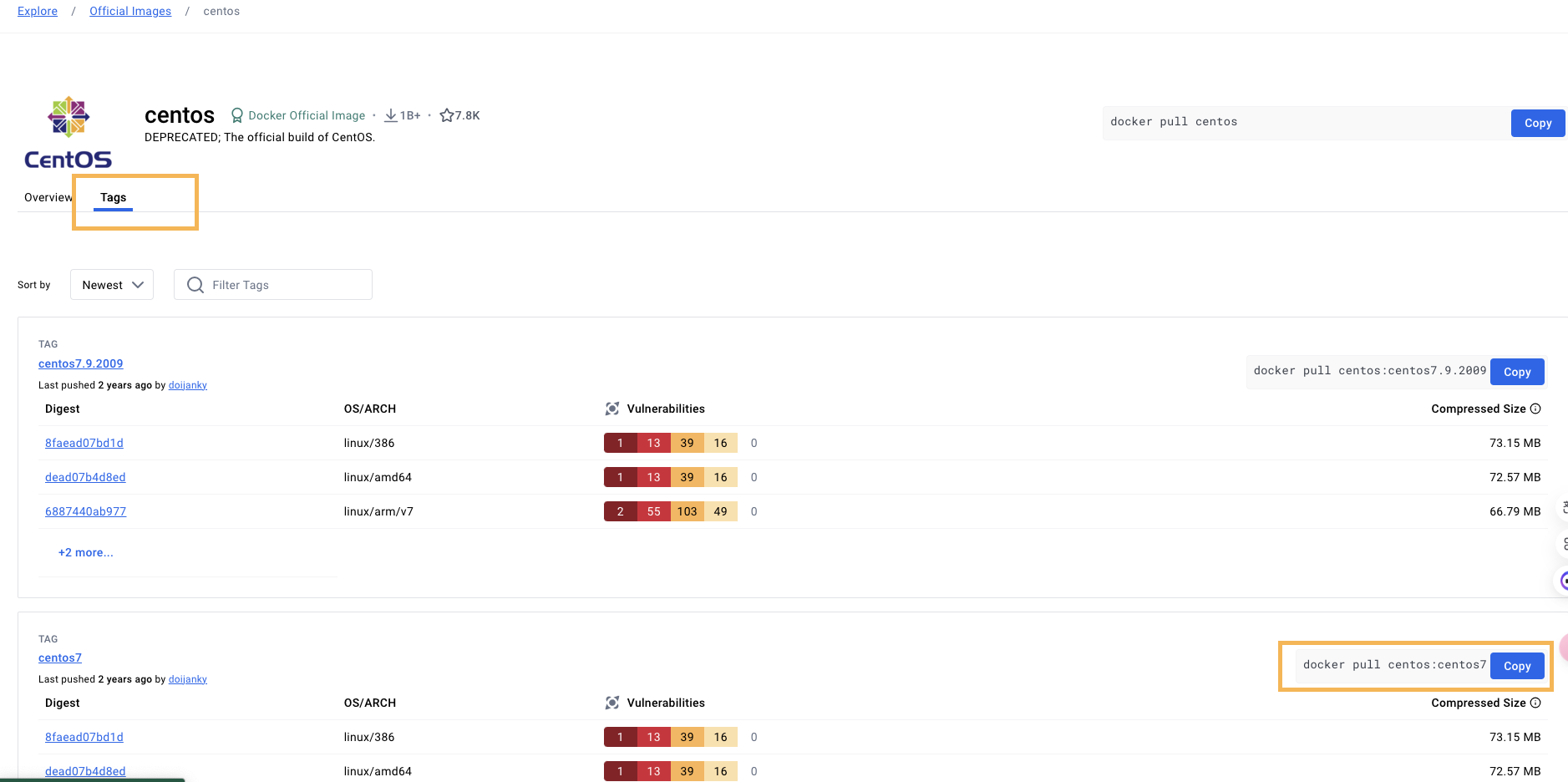
从上图,可以找到地方,也可直接点击链接 centos images。
我们使用 docker pull centos:centos7,复制到终端执行 docker pull centos:centos7,表示拉取centos7的镜像
拉取(下载)centos7的镜像
- $ docker pull centos:centos7
如下:1
2
3
4
5centos7: Pulling from library/centos
2d473b07cdd5: Pull complete
Digest: sha256:be65f488b7764ad3638f236b7b515b3678369a5124c47b8d32916d6487418ea4
Status: Downloaded newer image for centos:centos7
docker.io/library/centos:centos7
查看centos7镜像
- $ docker images
1
2
3
4REPOSITORY TAG IMAGE ID CREATED SIZE
nginx latest 60c8a892f36f 6 weeks ago 192MB
docker/welcome-to-docker latest c1f619b6477e 12 months ago 18.6MB
centos centos7 eeb6ee3f44bd 3 years ago 204MB
运行centos7
后台启动容器
- $ docker run -d –privileged –name centos-mytest centos:centos7 /usr/sbin/init
说明1
2--privileged:特权模式,相当于管理员权限
/usr/sbin/init: 启动容器之后可以使用systemctl方法
进入centos7容器中
-$ docker exec -it centos-mytest /bin/bash
执行命令后就进入了centos7容器内。这时,可以执行命令了,如查看容器的进程 ps -ef。1
2
3
4
5
6[root@456b168ad8f2 /]# ps -ef
UID PID PPID C STIME TTY TIME CMD
root 1 0 0 05:44 ? 00:00:00 /usr/sbin/init
root 7 0 0 05:46 pts/0 00:00:00 /bin/bash
root 21 7 0 05:46 pts/0 00:00:00 ps -ef
[root@456b168ad8f2 /]#
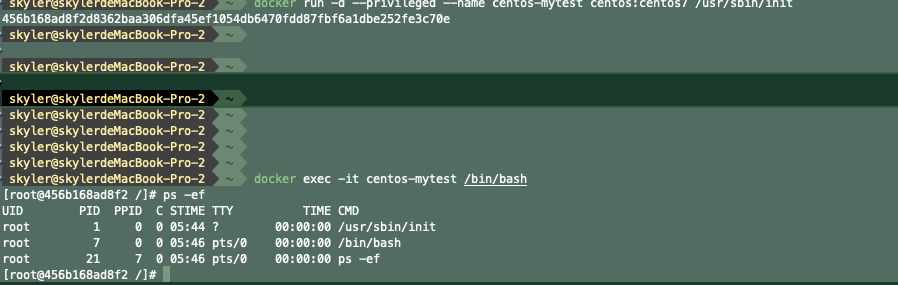
安装 ssh
为了以后可以直接使用这个centos7容器,需要安装 ssh 服务,并赋给一个对外的端口,同时设置开机启动。以便外部访问
安装 ssh
- $ yum install -y openssh-server
报错了
1 | Loaded plugins: fastestmirror, ovl |
开始我以为是网络问题,通过ping www.baidu.com 是通的。排除网络问题
这个错误信息折腾了一下午,最后通过搜索这个关键词 Could not retrieve mirrorlist http://mirrorlist.centos.org/?release=7&arch=x86_64&repo=os&infra=container error was 找到了解决方案
大概意思是mirrorlist不提供维护了,需要将mirrorlist改为baseurl;同时需要将baseurl的地址mirror.centos.org 改为 vault.centos.org。
你也许会一头雾水,mirrorlist是啥,在哪呢?
- $ cd /etc/yum.repos.d
- $ ll
1
2
3
4
5
6
7
8
9-rw-r--r-- 1 root root 1660 Nov 17 09:18 CentOS-Base.repo
-rw-r--r-- 1 root root 1664 Nov 17 09:15 CentOS-Base.repo.backup
-rw-r--r-- 1 root root 1309 May 21 14:48 CentOS-CR.repo
-rw-r--r-- 1 root root 649 May 21 14:48 CentOS-Debuginfo.repo
-rw-r--r-- 1 root root 630 May 21 14:48 CentOS-Media.repo
-rw-r--r-- 1 root root 1331 May 21 14:48 CentOS-Sources.repo
-rw-r--r-- 1 root root 9454 May 21 14:48 CentOS-Vault.repo
-rw-r--r-- 1 root root 314 May 21 14:48 CentOS-fasttrack.repo
-rw-r--r-- 1 root root 616 May 21 14:48 CentOS-x86_64-kernel.repo
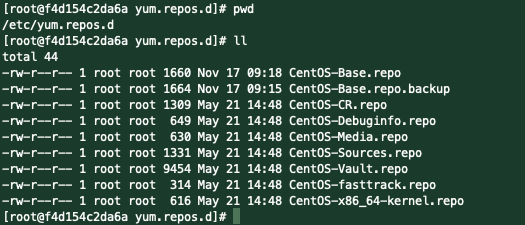
mirrorlist 这个链接就在 CentOS-Base.repo 文件中,
- $ vi CentOS-Base.repo
按照解决方案修改CentOS-Base.repo,将mirrorlist改为baseurl;同时需要将baseurl的地址mirror.centos.org 改为 vault.centos.org。
保存,退出。执行如下
- $ yum -y update
我们再重新执行ssh安装
- $ yum install -y openssh-server
安装成功了1
2
3
4Installed:
openssh-server.x86_64 0:7.4p1-23.el7_9
Complete!
对于这个问题的解决过程的思考:
查找问题的过程中,我多次通过google搜索如下两个错误信息Cannot find a valid baseurl for repo: base/7/x86_64,14: HTTP Error 502 - Bad Gateway。
找到的答案,尝试后都是无效的。
最后反复看这大段的信息,通过google docker Could not retrieve mirrorlist 找到解决方法。
回头看,整个错误信息的开头就是 Could not retrieve mirrorlist ...,却完美的错过了,用了一下午的时间。
反思:最先出现的错误,才是最本质的。
继续docker运行centos7
启动ssh
-$ systemctl start sshd.service
报错了1
Failed to get D-Bus connection: No such file or directory
很遗憾,这个问题没有解决掉
猜想可能是这个镜像与我的mac机器不兼容性太强了。
转换大思路
另辟蹊径,从头再来,换个思路,重新 google mac docker centos
果然,最新的centos是centos8,安装和运行非常顺滑
macOS M1芯片DockerDeskTop安装CentOS胎教级教程
总结
这样一篇反面教材的文章,希望可以从错误中得到锻炼和提升
附录
Could not retrieve mirrorlist的解决方法
解决问题后的 CentOS-Base.repo 文件,内容如下
- $ cat CentOS-Base.repo
1
2
3
4
5
6
7
8
9
10
11
12
13
14
15
16
17
18
19
20
21
22
23
24
25
26
27
28
29
30
31
32
33# ...
[base]
name=CentOS-$releasever - Base
#mirrorlist=http://mirrorlist.centos.org/?release=$releasever&arch=$basearch&repo=os&infra=$infra
baseurl=http://vault.centos.org/centos/$releasever/os/$basearch/
gpgcheck=1
gpgkey=file:///etc/pki/rpm-gpg/RPM-GPG-KEY-CentOS-7
#released updates
[updates]
name=CentOS-$releasever - Updates
#mirrorlist=http://mirrorlist.centos.org/?release=$releasever&arch=$basearch&repo=updates&infra=$infra
baseurl=http://vault.centos.org/centos/$releasever/updates/$basearch/
gpgcheck=1
gpgkey=file:///etc/pki/rpm-gpg/RPM-GPG-KEY-CentOS-7
#additional packages that may be useful
[extras]
name=CentOS-$releasever - Extras
#mirrorlist=http://mirrorlist.centos.org/?release=$releasever&arch=$basearch&repo=extras&infra=$infra
baseurl=http://vault.centos.org/centos/$releasever/extras/$basearch/
gpgcheck=1
gpgkey=file:///etc/pki/rpm-gpg/RPM-GPG-KEY-CentOS-7
#additional packages that extend functionality of existing packages
[centosplus]
name=CentOS-$releasever - Plus
#mirrorlist=http://mirrorlist.centos.org/?release=$releasever&arch=$basearch&repo=centosplus&infra=$infra
baseurl=http://vault.centos.org/centos/$releasever/centosplus/$basearch/
gpgcheck=1
enabled=0
gpgkey=file:///etc/pki/rpm-gpg/RPM-GPG-KEY-CentOS-7


